Looking for a kid-friendly linux distro? I recommend you review "In search of a Linux distro for a kindergarten kid" about distros for children. Want to custom build your own? Then you're in the right place.
You better already be handy with Linux, otherwise this is going to be a steep learning curve, but worthwhile.
The summary of "In search of a Linux distro for a kindergarten kid" was that I didn't really like any of the distros on offer. There were a couple of worthy options and it does depend on your expectations. I decided to make my own. This describes how I went about it.
I'll stress again that I wanted a system for a Kindergarten aged child - meaning from 3 until 6 years old. By 5 or 6, a number of these applications will be of little interest.
Steps
The major tasks are:
- Install a base system.
- Install a GUI and login manager.
- Configure the login manager.
- Install the desired applications.
- Customise the GUI.
Install Basic System
This whole post is about getting a low-spec system going. This was all set up on an IBM x24 laptop:
root@x24:~$ cat /proc/cpuinfo
processor : 0
vendor_id : GenuineIntel
cpu family : 6
model : 11
model name : Mobile Intel(R) Pentium(R) III CPU - M 1066MHz
stepping : 4
microcode : 0x2
cpu MHz : 731.500
cache size : 512 KB
root@x24:~$ cat /proc/meminfoYep, 1066MHz CPU on 628MB RAM.
MemTotal: 628804 kB
MemFree: 396500 kB
MemAvailable: 466904 kB
What About Default Ubuntu?
If you've got a machine that can handle the overhead of a default Ubuntu install. You could simply install the Ubuntu desktop and hope that your child doesn't find their way into terriffic trouble. Otherwise, every other day, you're going to need to reinstall Ubuntu.
If you're going the default Ubuntu route, the "junior" group may be problematic. The "junior" group caused all kinds of unexpected headaches. Make sure that user is in related device and sound groups. Edit /etc/group or use:
Debian-Applications->System->Administration->User accounts Admin.
Custom Ubuntu
Just to repeat, my aim was to have a system with a lightweight as possible desktop environment, while still easy to use.
Download and Install the Ubuntu mini distributon. It should be about 50MB in size. The system that you will have installed after that will likely/hopefully not have any GUI. If you encounter an option to install a desktop environment, skip it.
When you set up a user, use the child's first name as the username and password*. It's fun to teach them how to type out their name and then amazing see them do it later without your help.
Installing that won't take long. Soon you'll be rebooting into non-GUI system and will need to login with the user credentials you set during the install.
You'll need to get to the machine remotely of course!
# sudo apt-get install sshFind the IP of the machine (run from terminal on machine):
# /sbin/ifconfig
Install GUI and Login Manager
We'll install LXDE, because it's lightweight and works. Use "slim" as the login manager.
apt-get install lxde slimLife will be easier if you also install these package immediately:
apt-get install aptitude ssh lxsession-logout lxde-commonTo get wireless networking right on LXDE, I recommend removing network-manager and installing wicd:
sudo apt-get remove network-manager
sudo apt-get install wicd
Configure Login Manager
Under this setup, I was always needed to specify the session when logging in. That's hopeless if you expect a 3 year old to step through the login process. Set the default session permanently as so:
# vi /usr/share/xsessions/LXDE.desktop
Exec=/usr/bin/startlxde
# vi /etc/slim.conf
login_cmd exec /bin/bash -login /etc/X11/Xsession startlxde
Applications
After looking at all the other distros, see also my aforementioned post I determined that these apps were the most suitable as well as being available in the debian repository. Meaning that they could be installed without hacking, compiling or sacrifices to some Diety.
Most of these will install with "apt-get install <name>" but if the package is not found then install something like aptitude to search for similarly named packages. Packages do change names occasionally.
- tuxpaint
- tux math
- tux typing
- PySyCache
- Childsplay
- pySioGame
- gCompris
- Potato Guy
- BamBam*
- Numpty Physics **
* to exit BamBam, actually type "quit".
** Numpty Physics is really cool, but hard on the CPU.
There are a number of KDE only apps (bundled into Edubuntu) that you cannot use on LXDE. I tried, I failed, if they're not listed above, they didn't work for me.
Customise the GUI
Although the earlier steps sound hard, they really aren't and customising the desktop is where you'll spend the majority of your time. It's a matter of personal preference after all.
Customise the desktop simply by right clicking.
- Clear all icons including "Trash Can".
- Add game icons to the desktop by right clicking on the relevant icons in the "Menu".
Tidy up the menu bar. Right click on the bar to add and remove applets and so on. Remove as much as you dare. Removing the menu bar completely is possible, but getting it back is not necessarily easy. If you need to recover your menu or task bar, start by looking here.
You can add the panel item "Keyboard Layout Handler" if you need to be able to switch between keyboard types. Meaning, if you need to switch between German and US keyboard layouts then this is the applet to use. I'm not talking about actual languages.
If you need to change the default keyboard layout then you'll have to edit /etc/default/keyboard. See /usr/share/X11/xkb/symbols/ to review the syntax of the types.
$ cat /etc/default/keyboard
# KEYBOARD CONFIGURATION FILE
# Consult the keyboard(5) manual page.
XKBMODEL="pc105"
XKBLAYOUT="us"
XKBVARIANT=""
XKBOPTIONS=""
BACKSPACE="guess"
Quick Problem Suggestions
Have no login screen? Switch to the console using ctrl-alt-f1. Then install SSH (see above).
Have problems with sound? Install alsa-base.
The power button (added by default) did not work for me and you may need to fix the logout button on the menu bar by installing lxsession-logout.
Check whether the ACPI packages are installed. Depending on the age of your machine, ACPI might be supported but not work very well. For example on the laptop I had, it stopped the system from powering off at shutdown, so I removed it:
# sudo apt-get install acpi acpid
Finally
Even if the final version is not perfect in your own eyes, your child will love having their own system. Creating the system is a great learning exercise, but fixing it later is even more so. The reward really is in watching kids excitement in interacting with the games and solving puzzles.
Have fun! Any questions or comments, drop me a line.
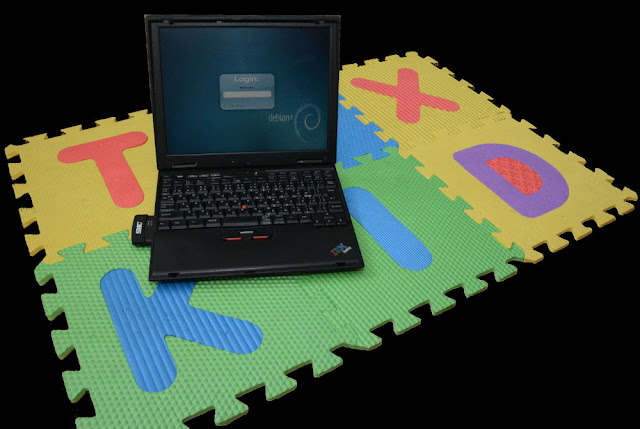

I was looking for something like this. Maybe this can become a distro of it's own. There aren't any good alternatives out there at this time.
ReplyDeleteThanks for your comment. I really thought about wrapping it up as a distro, it would be a great chance to learn some new Linux skills. But, in reality I don't have the time.
DeleteThis comment has been removed by the author.
ReplyDeleteAmericans see catastrophe encompassing our children and families consistently. A large portion of these occasions are communicated on TV news or continually being talked about on the web, in discussions or on informal organization locales.Snowflakes? Not on our watch
ReplyDeleteThis article gives the light in which we can observe the reality. This is very nice one and gives indepth information. Thanks for this nice article. Baby Formula milk
ReplyDeleteMoreover, indigenous oil and gas organizations, in association with IOC's, presently embrace bits of preparing for Nigerians in various territories of the industry. fonderia
ReplyDeleteInterestingly, producers hoping to set aside cash utilize elastic vault switches that require more noteworthy exertion in every keystroke and far more detestable, they crumble after some time and gradually get more enthusiastically to incite. best rgb keyboard
ReplyDeleteThanks for taking the time to discuss this, I feel strongly about it and love learning more on this topic. If possible, as you gain expertise, would you mind updating your blog with extra information? It is extremely helpful for me. podiatry drill
ReplyDeleteYes i am totally agreed with this article and i just want say that this article is very nice and very informative article.I will make sure to be reading your blog more. You made a good point but I can't help but wonder, what about the other side? !!!!!!Thanks impact absorbing surfaces
ReplyDeleteI would like to say that this blog really convinced me to do it! Thanks, very good post. daycare photographer in Sydney.
ReplyDeleteTogel2win
ReplyDelete